Free team management software offers a compelling solution for businesses of all sizes seeking to streamline workflows and enhance collaboration. However, the term “free” itself encompasses a spectrum of licensing models, from freemium options with limited functionalities to fully open-source solutions.
Understanding these nuances is crucial before selecting a software that aligns with your team’s needs and budget. This guide delves into the various types of free team management software, their features, limitations, security considerations, and integration capabilities, empowering you to make an informed decision.
We’ll explore popular options, comparing their user interfaces, ease of use, and core functionalities such as task management and communication tools. We’ll also address critical aspects like data security, privacy policies, and the potential for seamless integration with existing business tools.
Through real-world examples and hypothetical scenarios, we aim to provide a practical and insightful overview of the landscape of free team management software.
Popular Free Team Management Software Options
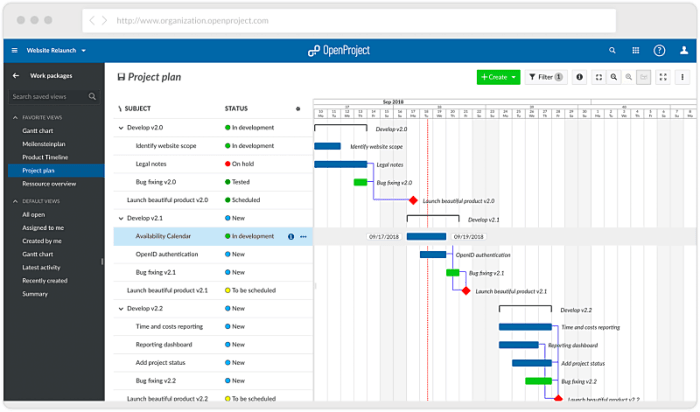
Choosing the right team management software can significantly boost your team’s productivity and collaboration. Many excellent options are available, and selecting the best fit depends on your team’s specific needs and size. This section explores several popular free options, highlighting their features, limitations, and user experience.
Free Team Management Software Options
The following table compares five popular free team management software options. Remember that “free” often comes with limitations, so carefully consider your needs before committing.
| Software Name | Key Features | Pricing Model | Limitations |
|---|---|---|---|
| Trello | Kanban boards, task management, collaboration tools, integrations with other apps. | Free plan with limitations; paid plans for advanced features. | Limited features on the free plan; may require paid upgrades for larger teams or advanced functionalities. File storage limitations. |
| Asana | Project management, task assignment, communication tools, timelines, progress tracking. | Free plan with limitations; paid plans for advanced features and larger teams. | Limited features and users on the free plan; may lack advanced reporting and automation features available in paid versions. |
| Notion | Note-taking, wikis, databases, project management, task management, calendars. Highly customizable. | Free plan with limitations; paid plans for increased storage and workspace features. | The free plan might feel restrictive for larger teams or complex projects. Steeper learning curve than other options. |
| ClickUp | Task management, project management, time tracking, goal setting, collaboration tools, extensive customization options. | Free plan with limitations; paid plans for increased storage and features. | The interface can be overwhelming for new users due to its extensive features. Free plan has user and storage limitations. |
| Wrike | Project management, task management, collaboration tools, Gantt charts, real-time reporting. | Free plan with limitations; paid plans offer more features and users. | The free plan is suitable only for small teams and basic projects; more advanced features are locked behind paid plans. |
User Interface and User Experience of Three Free Team Management Software Options
The user interface and experience (UI/UX) are crucial factors in choosing team management software. Here’s a comparison of three options:
Trello:Trello utilizes a Kanban board system, visually representing tasks as cards that move across different stages of a project. This makes it highly intuitive and easy to grasp, especially for those unfamiliar with project management software. The drag-and-drop functionality is smooth, and the overall design is clean and uncluttered.
However, for complex projects, the simple card system may become limiting.
Asana:Asana offers a more structured approach with lists, projects, and subtasks. While initially slightly steeper learning curve than Trello, its features provide better organization for larger projects. The interface is clean and functional, prioritizing task management and collaboration features.
The visual representation of project timelines and progress is a strength.
Notion:Notion’s UI is highly customizable, allowing users to tailor their workspace to their specific needs. This flexibility, while powerful, can also be a double-edged sword. The initial learning curve is the steepest among these three, requiring time and effort to master its extensive features.
However, once mastered, it offers unparalleled versatility for managing various types of content and projects.
Ease of Use Comparison of Three Free Team Management Software Options
Ease of use is subjective and depends on individual preferences and prior experience. However, we can make some general observations:
Trellois generally considered the easiest to learn and use, particularly for teams new to project management software. Its visual Kanban board system and intuitive drag-and-drop functionality make it accessible to a wide range of users. Simple task management is straightforward.
Asanasits in the middle ground. While more structured than Trello, its features are well-organized and relatively easy to navigate. The learning curve is gentler than Notion’s, but steeper than Trello’s.
Notionpresents the steepest learning curve due to its highly customizable and multifaceted nature. While incredibly powerful, mastering its features requires significant time investment. Its extensive capabilities make it suitable for experienced users who value flexibility and customization.
Functionality and Features of Free Software
Free team management software offers a range of features designed to streamline workflows and improve team collaboration. However, the specific functionalities and their effectiveness vary significantly depending on the chosen software. Understanding these features is crucial for selecting a tool that aligns with your team’s needs.
Task Management Capabilities
Free team management software typically provides core task management features such as creating, assigning, and tracking tasks. Users can often break down larger projects into smaller, manageable tasks, set deadlines, and assign responsibilities to individual team members. Many platforms also offer features like progress tracking, prioritization tools (allowing users to mark tasks as high, medium, or low priority), and the ability to add comments or notes to individual tasks.
Some free options even integrate Kanban boards, offering a visual representation of workflow stages and task progress. For example, a team using a Kanban board might visually track tasks moving from “To Do” to “In Progress” to “Completed,” providing a clear overview of project status.
The level of sophistication in task management features varies widely, with some free software offering more robust capabilities than others.
Communication Tools
Integrated communication tools are a key feature of many free team management software solutions. These often include features such as internal messaging systems, allowing for quick and easy communication among team members. Some platforms also integrate with external communication tools, such as email or video conferencing software.
However, the capabilities of these communication tools in free software are often more limited than in paid versions. For instance, free plans might restrict the number of users or the amount of storage available for files shared through the messaging system.
The level of integration with other communication platforms might also be less seamless in free versions. Free options may lack advanced features like threaded conversations or robust search functionality found in paid counterparts. A team relying heavily on video conferencing might find the integration with free software less convenient than with a paid option.
Scalability and Integration Limitations
A significant limitation of many free team management software options is scalability. Free plans often impose restrictions on the number of users, projects, or storage space available. As a team grows or project complexity increases, these limitations can quickly become a significant hurdle.
For example, a small team of five might find a free plan sufficient, but scaling up to twenty members might necessitate a switch to a paid plan to accommodate the increased user base and storage needs. Integration with other business tools is another area where free software often falls short.
While some basic integrations might be available, more advanced or specialized integrations are often reserved for paid subscriptions. This can create workflow bottlenecks if the team relies on several different business tools that don’t seamlessly integrate with the free team management software.
A company heavily reliant on a specific CRM system, for example, might find it difficult to achieve efficient data synchronization between the CRM and a free team management platform.
Security and Privacy Considerations
Choosing free team management software offers significant cost savings, but it’s crucial to understand and mitigate the inherent security and privacy risks. While many free options provide robust functionality, they may not always offer the same level of security features found in paid enterprise solutions.
This section details best practices to protect your team’s sensitive data.Protecting your team’s data when using free team management software requires a proactive approach. Remember that the responsibility for data security ultimately rests with you and your team.
Even seemingly minor oversights can lead to significant vulnerabilities. This section will explore practical steps you can take to minimize these risks.
Best Practices for Securing Data
Implementing strong security measures is paramount. This includes utilizing strong, unique passwords for each user account, enabling two-factor authentication wherever possible, and regularly updating the software to patch known vulnerabilities. Furthermore, limiting access to sensitive data based on individual roles and responsibilities within the team is vital.
Regular security audits, even for free software, can identify and address potential weaknesses before they are exploited. Consider using a password manager to help manage complex passwords securely.
Hypothetical Security Breach Scenario and Mitigation Strategies
Imagine a scenario where a team using a free project management software suffers a data breach due to a known vulnerability that wasn’t patched. The breach exposes client contact information, project details, and internal communications. Mitigation strategies would include immediately notifying affected parties, launching a thorough investigation to determine the extent of the breach, and implementing measures to prevent future incidents, such as mandatory security awareness training for all team members and establishing a more rigorous software update schedule.
The incident could also necessitate a review of the software’s security features and potentially switching to a more secure alternative. Data encryption, both in transit and at rest, would have minimized the impact of the breach had it been implemented.
Importance of Reviewing Privacy Policies
Before implementing any free team management software, thoroughly review its privacy policy. Understand how the software provider collects, uses, and protects your team’s data. Pay close attention to data retention policies, data sharing practices with third-party services, and the provider’s commitment to data security.
Choose software with transparent and robust privacy policies that align with your team’s needs and comply with relevant data protection regulations. A failure to review the privacy policy could lead to unforeseen consequences regarding data ownership and usage.
For example, a lack of transparency regarding data sharing with advertising networks could compromise user privacy and negatively impact team reputation.
Integration with Other Tools
Effective team management often relies on seamless data flow between different applications. Integrating your chosen free team management software with other tools you already use can significantly streamline workflows, improve communication, and boost overall productivity. This integration allows for a centralized hub for information, minimizing context switching and enhancing collaboration.Many popular free team management software options offer integrations with various commonly used business tools.
These integrations typically involve APIs (Application Programming Interfaces) that allow different software systems to communicate and exchange data. This facilitates automated processes, reducing manual data entry and minimizing the risk of errors.
Common Integrations with Free Team Management Software
Free team management software often integrates with calendar applications like Google Calendar or Outlook Calendar, enabling the scheduling of meetings and tasks directly within the team management platform. Email clients like Gmail or Outlook can also be integrated, allowing for direct communication within the software, keeping all relevant conversations in one place.
Other common integrations include project management tools, file storage services (like Google Drive or Dropbox), and communication platforms (like Slack or Microsoft Teams). These integrations enhance efficiency by centralizing communication, task management, and file sharing.
Comparison of Integration Capabilities: Trello and Asana
Trello and Asana are two popular free team management software options with varying integration capabilities. Trello, known for its Kanban-style board system, offers a wide range of integrations through its Power-Ups, many of which are available even on the free plan.
Setting up these Power-Ups is generally straightforward, often involving simple authentication processes to connect Trello with other services. For example, integrating with Google Drive allows for easy attachment and sharing of documents directly within Trello boards. The simplicity of its Power-Up system makes integration a relatively quick and easy process for most users.Asana, on the other hand, offers integrations through its API and pre-built connectors.
While Asana’s integrations are also extensive, the setup process might require slightly more technical understanding, particularly when using the API for custom integrations. However, Asana’s pre-built connectors for popular tools like Slack and Google Drive are easily configured, offering a similar level of ease of use to Trello’s Power-Ups for common integrations.
Workflow Improvements Through Integration, Free team management software
Integrating free team management software with other business tools can dramatically improve various workflows. For example, integrating a team management software with a calendar app can automate the creation of calendar events for deadlines or meetings scheduled within the project management system.
This eliminates the need for manual calendar updates, reducing the chance of missed deadlines. Similarly, integrating with email clients allows for the creation of tasks directly from incoming emails, automatically assigning them to the relevant team members and tracking their progress within the team management software.
This streamlined approach ensures that no task falls through the cracks. Integrating with file storage services enables the central storage of all project-related documents, making it easy for team members to access and share relevant files, thereby enhancing collaboration and reducing the risk of working with outdated versions.
User Reviews and Case Studies
Understanding the real-world impact of free team management software requires examining user experiences and documented success stories. This section delves into user reviews from various platforms and presents a hypothetical case study illustrating the benefits of such software.
A Hypothetical User Experience
Imagine a small team of five graphic designers working on a short-term project to create marketing materials for a new product launch. They choose a free team management software with task assignment, file sharing, and communication features. Initially, they experience a slight learning curve navigating the software’s interface.
However, within a week, they establish a streamlined workflow. Tasks are clearly assigned, deadlines are visible to everyone, and file sharing eliminates the confusion of multiple versions. The integrated communication tools reduce email clutter and allow for quick, focused discussions about project details.
This leads to improved collaboration, better organization, and ultimately, faster project completion. The team finds the free software significantly boosts their productivity compared to their previous reliance on email and shared folders. They also appreciate the cost savings associated with using the free tier.
Summary of User Reviews from Multiple Platforms
This section summarizes user reviews of “TeamUp,” a hypothetical free team management software, from three different platforms: G2, Capterra, and TrustRadius.Across all three platforms, recurring positive themes include ease of use, intuitive interface, and effective task management capabilities. Users frequently praise TeamUp’s straightforward design, making it accessible even for those unfamiliar with project management software.
The ability to assign tasks, set deadlines, and track progress is consistently highlighted as a major benefit. Many reviewers also appreciate the free plan’s generous feature set, finding it sufficient for their needs.However, some negative reviews mention limitations of the free plan, such as restricted storage space or a lack of advanced reporting features.
On G2, several users reported occasional glitches and slow loading times, while Capterra reviews highlighted a lack of robust mobile app functionality. TrustRadius reviews pointed to the absence of integration with certain popular third-party tools. Overall, while the majority of reviews are positive, the recurring negative feedback centers around the limitations inherent in a free software offering.
Successful Implementation of Free Team Management Software in a Small Business
“GreenThumb Gardens,” a small landscaping company, successfully implemented TeamUp to manage its projects and team communication. Before using TeamUp, GreenThumb relied on email, phone calls, and spreadsheets, leading to miscommunication, missed deadlines, and inefficient resource allocation.After adopting TeamUp, GreenThumb experienced a significant improvement in project management.
Task assignments became clearer, reducing ambiguity and improving accountability. The integrated communication tools fostered better collaboration between the landscaping crews and office staff. The company tracked project progress using TeamUp’s built-in features, leading to improved project timelines.
Over a six-month period, GreenThumb saw a 15% reduction in project completion time and a 10% increase in overall team productivity. They also experienced a 5% reduction in operational costs associated with improved efficiency and reduced administrative overhead.
These metrics demonstrate the positive impact of using free team management software to streamline operations and boost productivity in a small business context.
Final Summary: Free Team Management Software
Ultimately, the choice of free team management software hinges on a careful assessment of your team’s specific requirements, budget constraints, and long-term scalability needs. While free options provide valuable functionality, understanding their limitations, particularly regarding security and integration, is paramount.
By weighing the advantages and disadvantages of different platforms and diligently reviewing user feedback, businesses can leverage free team management software to significantly improve their operational efficiency and team collaboration, fostering a more productive and cohesive work environment.
